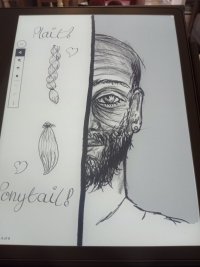What mobile phone do you have? If you have an iPhone then the iPad runs the same operating system iOS, if you have an Android phone then you might as well get an Android tablet. You will probably find it much easier both to learn to use and connect them together if you have the same.
Because I have an Android phone, I have a Samsung Galaxy S5E (£250-£350ish now though about £500 when I bought it) which can do everything you want, I can read books, watch Netflix shows or ones I have copied to it myself.
jot down notes etc. The great thing about Android tablets is you can add loads of different apps to it (you can with iPhone of course but you're very much restricted to what Apple wants you to have).
Samsung dominate the Android tablet market and their kit is good quality but there are other manufacturers. As to price well the skies the limit with tablets plenty of 4 figure ones out there.
My S5e has 64Gb of internal memory and a 256Gb SD card.
It has all the standard Google apps such as it's MS Office alternative (you can get ie pay for MS Office if you want but the Google suite is rather good), Gmail, Calendar (all the stuff you find on your phone) plus I have added WhatsApp, Amazon Music, Spotify, Messenger, VLC (video playing app) Netflix, the Natwest Banking App, Hive (controls my Central Heating), Kasa and Alexa to control all my smart home devices, Facebook, Dropbox (online disk storage), Kindle book reader plus a few nerdy ones( that would interest only nerds) like VNC and PuTTY which get me GUI and command line access to various other computers I have.
It has coped with everything I have thrown at it and I suspect I have thrown more at it than you are likely too.



 Thanks x
Thanks x